Rotators
This revision is from 2013/02/02 22:06. You can Restore it.
RemoteQTH server supports only the controll arduino opensource rotator interface/controller by K3NG

Rotators page setting up to 8 Arduino rotators controller connect to server via USB/UART interface.
Every interface must have a different serial number, to uniquely identify the server!
After set this form you can repluged your usb device or reboot server, for detection new USB rotator interface.
Nastylovaný text s dvěma třídami a ID
Configure Rotators
- Name: for rotator can have maximum 25 characters (not required).
- USB Vendor id: must have at 4 characters.
- USB Product id:must have at 4 characters.
- USB sn: must have at least 1 characters, and maximum 8 characters.
- From Azimuth: must be number 0-450
- To Azimuth: must be number 0-450
How To Find USB Vendor/Product id's and serial numbers in Windows
USB converters from FTDI contain a unique serial number. To show (or change) can be used to program FTDI FT_Prog
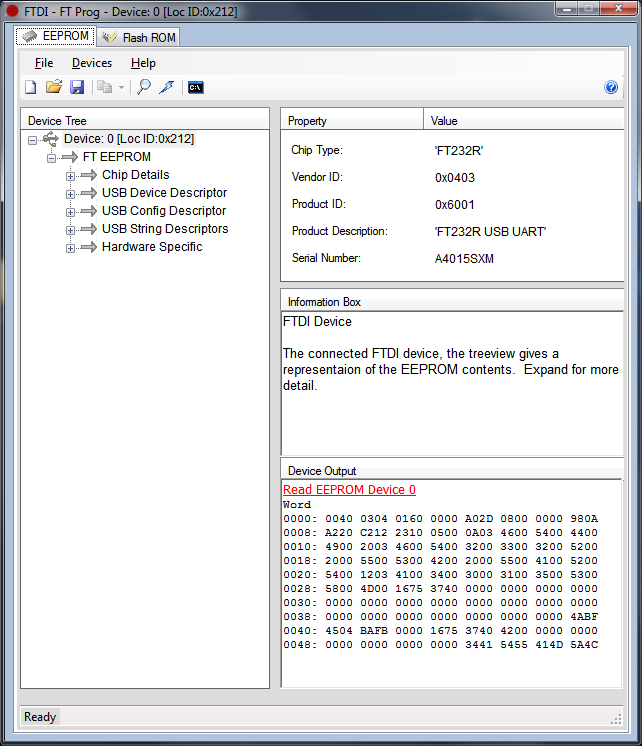
USB converters based on CP210x chip set with software CP210xSetIDs.exe, download Direct link CP211x Device Customization Software. These chips have a default sn 0001. We need to change to other unique number. On last picture is sn changed to 7301.
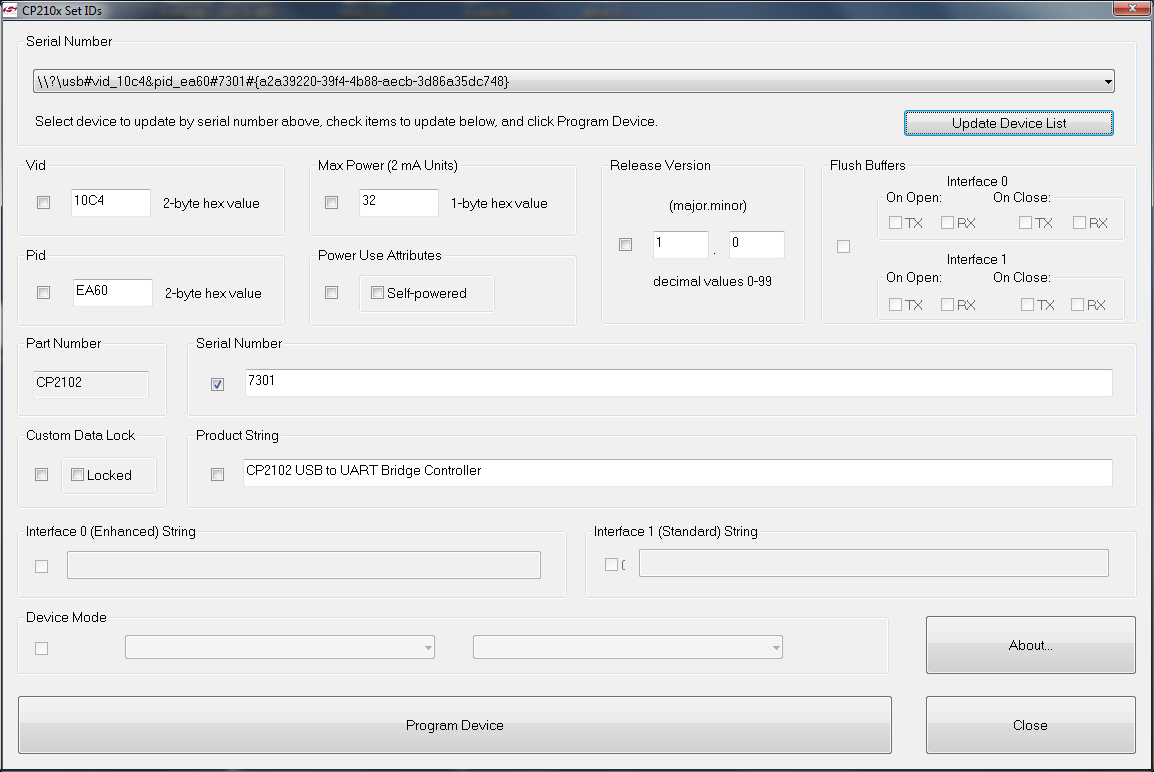
Findings Number to enter in web forms server setting.

How To Find USB Vendor/Product id's and serial numbers in Linux
Connect USB/converter on another PC with linux and see on output of dmesg command.
pi@remoteqth ~ $ dmesg [56598.014467] usb 1-1.3: new full-speed USB device number 11 using dwc_otg [56598.122587] usb 1-1.3: New USB device found, idVendor=0403, idProduct=6001 [56598.122616] usb 1-1.3: New USB device strings: Mfr=1, Product=2, SerialNumber=3 [56598.122633] usb 1-1.3: Product: FT232R USB UART [56598.122645] usb 1-1.3: Manufacturer: FTDI [56598.122657] usb 1-1.3: SerialNumber: A4015SXM [56598.138829] ftdi_sio 1-1.3:1.0: FTDI USB Serial Device converter detected [56598.138997] usb 1-1.3: Detected FT232RL [56598.139014] usb 1-1.3: Number of endpoints 2 [56598.139029] usb 1-1.3: Endpoint 1 MaxPacketSize 64 [56598.139042] usb 1-1.3: Endpoint 2 MaxPacketSize 64 [56598.139055] usb 1-1.3: Setting MaxPacketSize 64 [56598.140008] usb 1-1.3: FTDI USB Serial Device converter now attached to ttyUSB0 [56602.104349] usb 1-1.2: new full-speed USB device number 12 using dwc_otg [56602.206870] usb 1-1.2: New USB device found, idVendor=10c4, idProduct=ea60 [56602.206900] usb 1-1.2: New USB device strings: Mfr=1, Product=2, SerialNumber=3 [56602.206918] usb 1-1.2: Product: CP2102 USB to UART Bridge Controller [56602.206933] usb 1-1.2: Manufacturer: Silicon Labs [56602.206946] usb 1-1.2: SerialNumber: 7301 [56602.216680] cp210x 1-1.2:1.0: cp210x converter detected [56602.294363] usb 1-1.2: reset full-speed USB device number 12 using dwc_otg [56602.396026] usb 1-1.2: cp210x converter now attached to ttyUSB1
Because RemoteQTH server running on linux, you can connect hdmi display and usb keyboard and run the dmesg command. Another alternative is connected to server via ssh from any other pc tutorial.
Configure Azimuth map
- Your locator:
