Rotators
This revision is from 2013/02/12 10:23. You can Restore it.

RemoteQTH server supports only the controll arduino opensource rotator interface/controller by K3NG (Asembly Manual).
What you need
- USB/UART converter
- Arduino rotator contoller

Rotators page setting up to 8 Arduino rotators controller connect to server via USB/UART interface.
Every interface must have a different serial number, to uniquely identify the server!
After set this form you can repluged your usb device or reboot server, for detection new USB rotator interface.
Configure Rotators
- Name: for rotator can have maximum 25 characters (not required).
- USB Vendor id: must have at 4 characters.
- USB Product id:must have at 4 characters.
- USB sn: must have at least 1 characters, and maximum 8 characters.
- From Azimuth: must be number 0-450
- To Azimuth: must be number 0-450
For finding id's and serial numbers USB device you can use a pop-up window  on top of page. This window print dmesg message from kernel of system, After plug usb device you see
on top of page. This window print dmesg message from kernel of system, After plug usb device you see
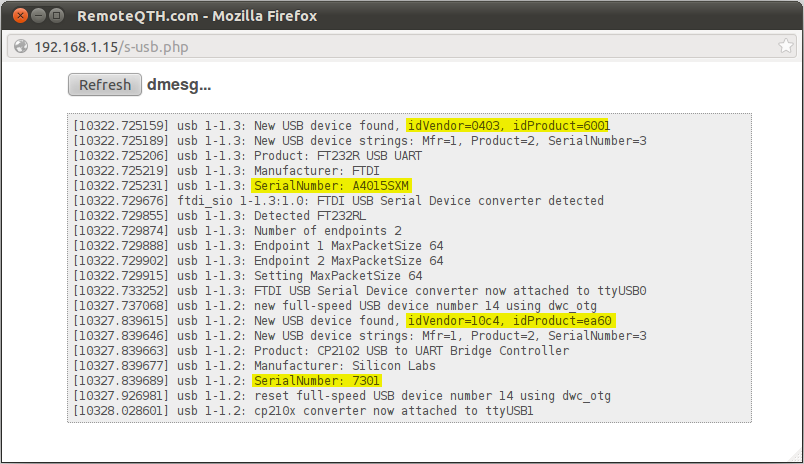
Configure Azimuth map
- Your locator: locator format must be six characters in format XX##XX
- XX The first pair (a field) encodes with the letters "A" to "R".
- ## The second pair (square) encodes with the digits "0" to "9".
- XX The third pair (subsquare) encodes with the letters "A" to "X".
Your Locator you can find here 1, 2, 3
New map can be generated for longer than ten seconds. Wait, eventually refresh this page.
