Status page
This revision is from 2013/03/01 14:43. You can Restore it.

Shows you several major values of server.
- Build number of server software, and status:
- Software up to date.
- Software is old, please update.
- ...after update show return code (done/fail).
- Mishmash - actual build > serverbuild.
- Check new build FAIL.
- Hardware detecton result (based on cpuinfo)
- Actual grayline map with position of sun, use for rotators controll.
- Uptime - Actual time | time server up | connect users | server load
- Disk space - Filesystem | size | use | free | %
- You & server IP | DHCP on/off (1/0)
- Recognized USB devices - list connected device
- CW
- RotX
- ComX
- Rotators config overview
- Ser2Net config overview
- NTP status
cat /proc/cmdline | awk -v RS=" " -F= '/boardrev/ { print }'
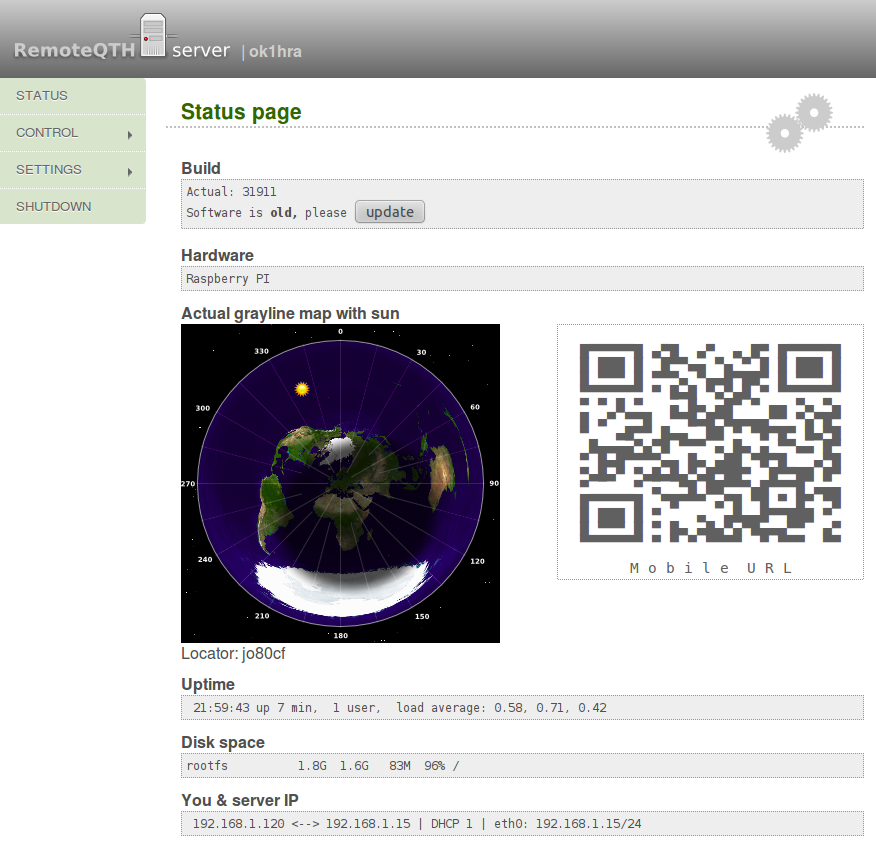
RaspberryPI revision
| Rev. No. | Model | Capabilities |
| ×2 | B1 | Original Model B, 256MB RAM, Ethernet, two USB sockets, five LEDs, (P2) JTAG pins, no mounting holes, Pin3=GPIO0, Pin5=GPIO1, Pin13=GPIO21, I2C-0 |
| ×3 | B1+ | Original Model B with no polyfuses, 256MB RAM, Ethernet, two USB sockets, five LEDs, no mounting holes, Pin3=GPIO0, Pin5=GPIO1, Pin13=GPIO21, I2C-0 |
| ×4 | B2 | Model B, 256MB RAM, Ethernet, two USB sockets, five LEDs, mounting holes, Pin3=GPIO1, Pin5=GPIO2, Pin13=GPIO27, I2C-1, 8 extra IO pads (P5) |
| ×5 | B2 | Model B, 256MB RAM, Ethernet, two USB sockets, five LEDs, mounting holes, Pin3=GPIO1, Pin5=GPIO2, Pin13=GPIO27, I2C-1, 8 extra IO pads (P5) |
| ×6 | B2 | Model B, 256MB RAM, Ethernet, two USB sockets, five LEDs, mounting holes, Pin3=GPIO1, Pin5=GPIO2, Pin13=GPIO27, I2C-1, 8 extra IO pads (P5) |
| ×7 | A | Model A, 256MB RAM, no Ethernet, one USB socket, two LEDs, mounting holes, Pin3=GPIO1, Pin5=GPIO2, Pin13=GPIO27, I2C-1, 8 extra IO pads (P5) |
| ×8 | A | Model A, 256MB RAM, no Ethernet, one USB socket, two LEDs, mounting holes, Pin3=GPIO1, Pin5=GPIO2, Pin13=GPIO27, I2C-1, 8 extra IO pads (P5) |
| ×9 | A | Model A, 256MB RAM, no Ethernet, one USB socket, two LEDs, mounting holes, Pin3=GPIO1, Pin5=GPIO2, Pin13=GPIO27, I2C-1, 8 extra IO pads (P5) |
| xd | B2 | Rev2 Model B, 512MB RAM, Ethernet, two USB sockets, five LEDs, mounting holes, Pin3=GPIO1, Pin5=GPIO2, Pin13=GPIO27, I2C-1, 8 extra IO pads (P5) |
| xe | B2 | Rev2 Model B, 512MB RAM, Ethernet, two USB sockets, five LEDs, mounting holes, Pin3=GPIO1, Pin5=GPIO2, Pin13=GPIO27, I2C-1, 8 extra IO pads (P5) |
| xf | B2 | Rev2 Model B, 512MB RAM, Ethernet, two USB sockets, five LEDs, mounting holes, Pin3=GPIO1, Pin5=GPIO2, Pin13=GPIO27, I2C-1, 8 extra IO pads (P5) |
Update
if shown update button, your can synchonize actual version of software from RemoteQTH.com to your personal server. Only pres this button, and wait for result (displays in red).