Ultra portable remote TS-480
This revision is from 2013/05/14 21:41. You can Restore it.
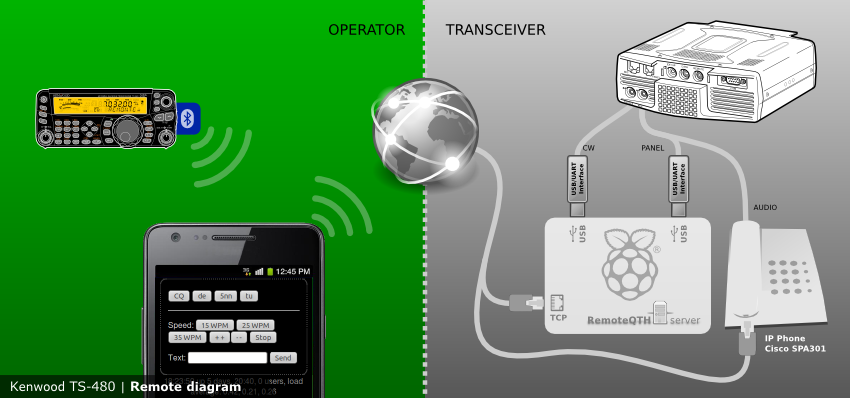
Transceiver
RemoteQTH server
- Connect TS-480 RJ6 female to USB/UART interface
--------- | ---| | ---| | ---| GND USB/UART GND | ---| TX TRX --> USB/UART RX | ---| RX TRX <-- USB/UART TX | ---| ---------
VOIP
Transferring audio is implemented with the IP phone Cisco SPA301. For better latency can use the same IP phone on the operator side.
- Auto picks up call hack - Cisco SPA301 IP Phone
- Cisco SPA301 connected TRX audio
- Cisco SPA301 settings (our configuration)
- Configure NAT
SIP/RTP set without proxy, therefore must have a public IP address. On your router, then set redirection port 5060(sip) and 16000(rtp) to internal IP addresses phone.
If you want to listen to the speaker front panel, connect the phone with bluetooth module with 3,5 jack cable. Or use the headphone directly with your phone.
Operator
GetBlue settings
- Datasource (Input) - Bluetooth
- Operation mode - Client
- Datasink (Output) - TCP (plain data)
- Operation mode - Client
- Host - server public IP
- Port - server public port
- Hexadecimal format - OFF
- Bi-Directional Mode - ON
- Launch by Default - No
- Retry Timeout (ms) - 1
- Open Retries - 10
- Raw Mode - OFF
- Timeout (ms) - 10
- Size (Bytes) - 32
- Separator - (none)
- Include Separator - OFF
- Hexadecimal/ASCII - OFF
- Data Rows - 0
- Data Font Size - 14
- Log Font Size - 14
- Show Detailed Logs - ON
- Show response - OFF
CSipSimple
- Add Local account
- Configure (only important parts)
- UDP - ON
- UDP port - 5060
- TCP - OFF
- RTP port - 16000
- Suppress echo - OFF
- Dial 333@ROUTER-PUBLIC-IP:5060
Appendix
Theory of operation
[ts480 front panel]
|
[BT module] . . . . . . [BT smartphone--GetBlue--WiFi] <--- tcp-ip ---> [ethernet RemoteQTHserver--ser2net-USB]
|
[USB/UART interface]
|
[Transceiver]
---------------------------------------------------------------------------------------------------------------
[Smartphone speaker--CSipSimple--WiFi] <--- tcp-ip ----------> [ethernet Cisco SPA301 IP phone]
|
[Isolation transformer and resistive divider]
|
[Transceiver]
Configure bluetooth module
- connect USB/UART cp2102
| | BT module -------- | RST | ----- U 3V3 | | S 5V |- -| TXD B TXD |- -| RXD RXD |- -| 5V GND |--------| GND -------- --------AT commands (realterm)AT AT+BAUD7 AT+NAMETS-480-2 AT+PIN1234
this commands is - test module answer
- set baud to 57600 baud
- set name to TS-480-x
- set pin to 1234