Single rotator unit enclosure
This revision is from 2016/08/24 08:46. You can Restore it.
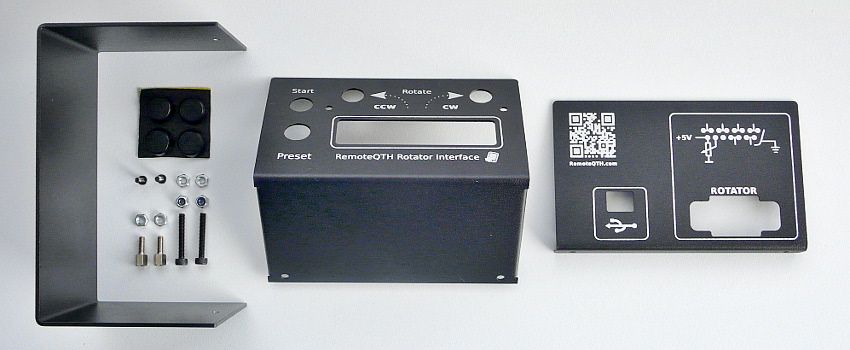
❏ check components

❏ mount two screws on the front panel with lock nut
❏ remove disk and nut on rotary encoder - they will not used/need
❏ shorten axis encoder about 5mm, if it is too long
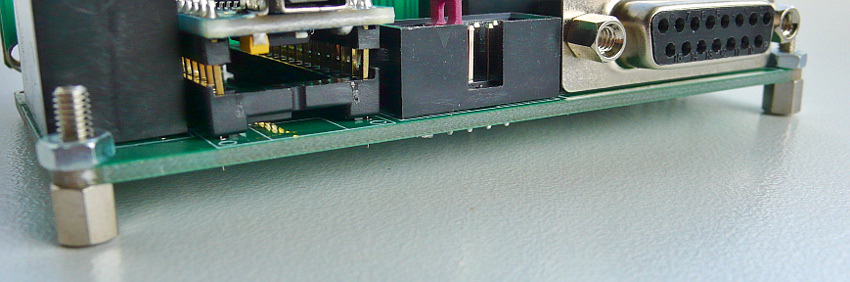
❏ two spacers to the rear bottom side of the interface PCB and two screw the nut
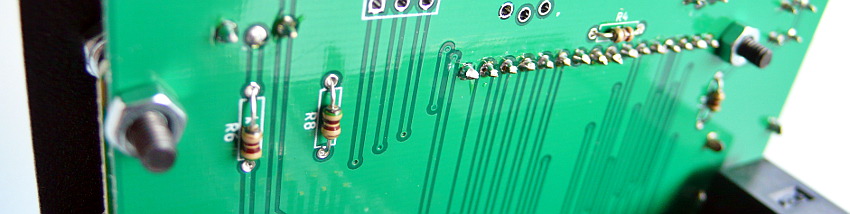
❏ interface to put into the case and lightly tighten the two screws - smaller holes in the LCD may require two drilled out on 3mm holes.
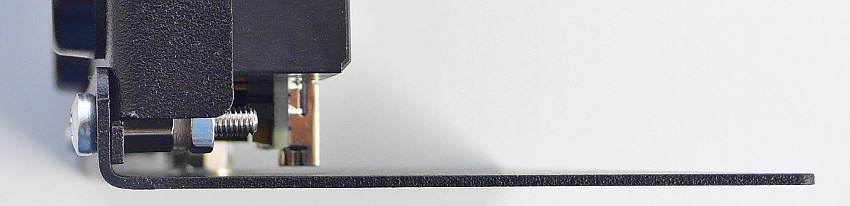
❏ mount rear side of the bottom two screws

❏ four rubber feet stick

❏ upper part to ensure the two screws