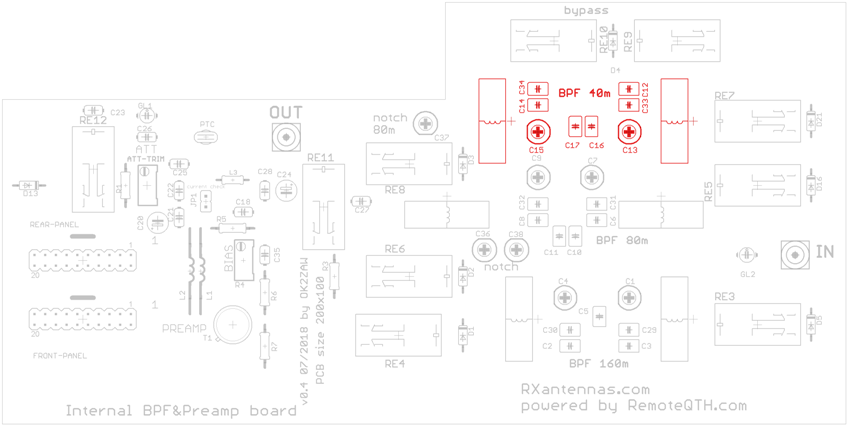7ANT Controller
This revision is from 2020/11/13 18:17. You can Restore it.
Modular 7 ANT RX switch with controller
- This controller allows you to control:
- Modular 7 ANT RX switch - link
- One antenna switch (RX) Output = One controller
- Internal BPFs (160, 80, 40m)
- Preamplifier
- Front-End RX protection
- RX way switch (TX or RX antenna)

Quick Start Guide
- How to use this RX antenna switch
- Controller description
- RX ANT WAY switch
- Connectors
- Remote Control
- Protections
- Internal BPF and preamp PCB
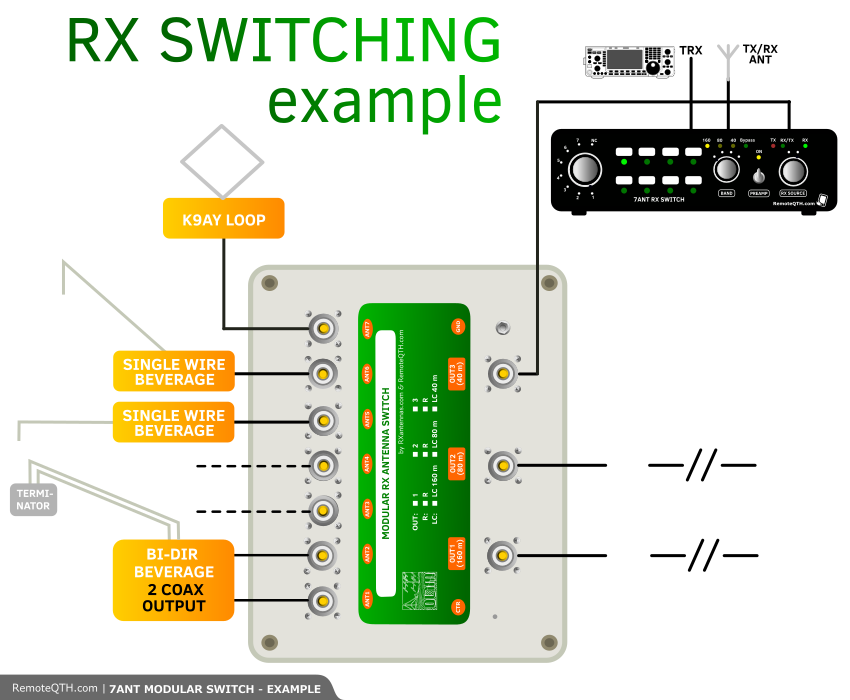
Controller description
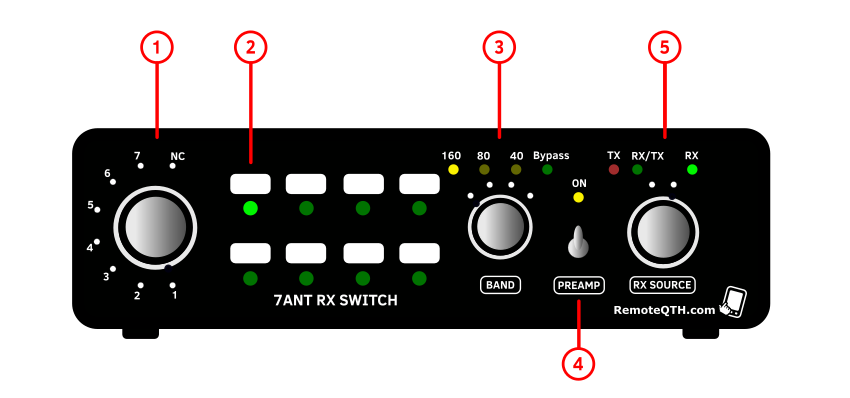
- 1 - Antenna port switch: 1 to 7 and OFF
- 2 - Antenna port LED indication
- 3 - Band Pass Filters and Bypass (160, 80 and 40m)
- 4 - Preamplifier On/OFF with LED indication
- 5 - Fast manual switch for RX antenna (see below)
- - Red LED (TX) means PTT ON.
- - Green LED (RX/TX) means RXing from TX antenna
- - Green LED (RX) means RXing from RX antenna port
RX ANT WAY switch
- There are two ways how to connect your RX antenna controller to your TRX (RX).
Add 1:
⚠ MUST be RX ANT ONLY PORT on TRX, no TX!!!
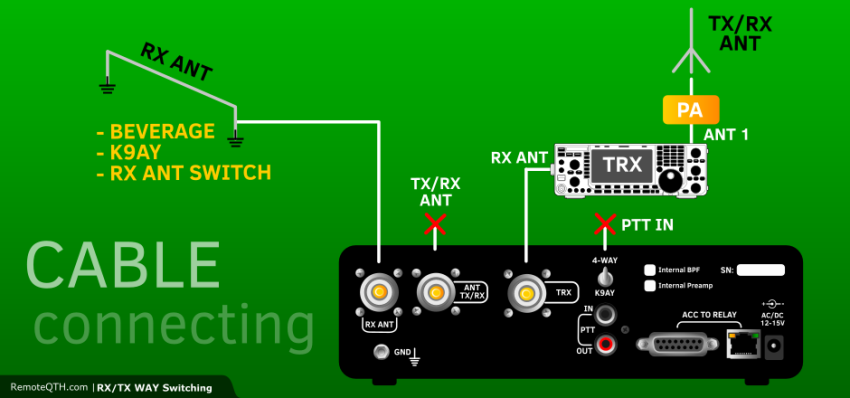
Add 2:
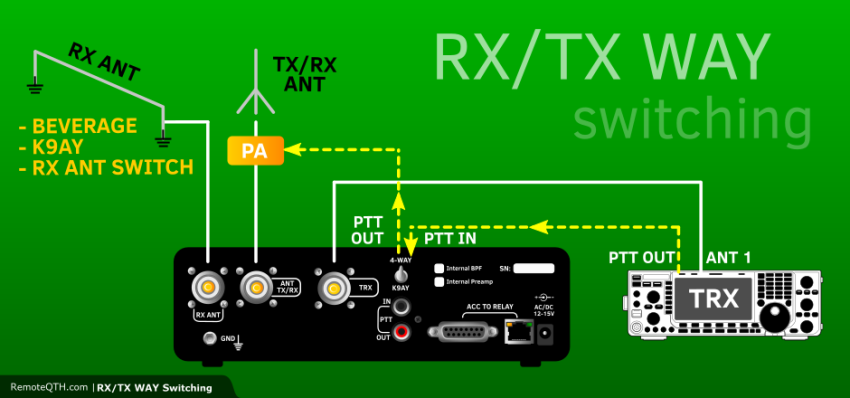
TX signal way during TXing:
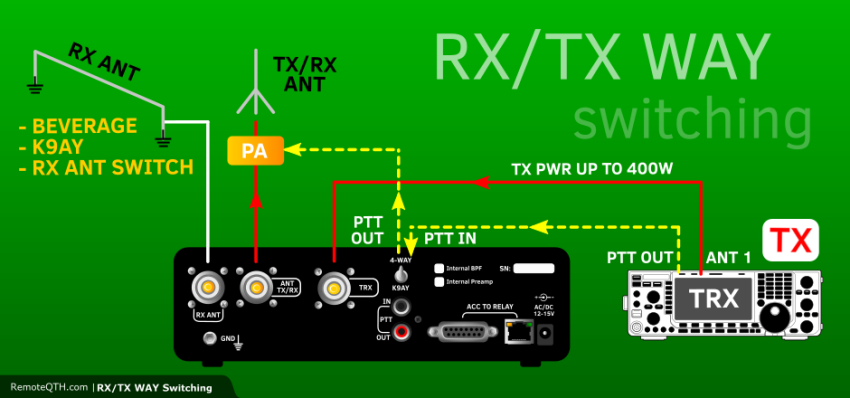
- You can use internal RX antenna switch.
- this is ideal for TRX without RX only antenna port
- also for the rest TRX for fast RX antenna switching
- switching between TX antenna and RX antenna
- If you want to use this feature you MUST use PTT IN to control relay for TX antenna!
- There is easy PTT loop on rear panel with two RCA connectors.
- PTTcontrol works only in sniffer mode.
- PTT can continue to your PA over this box.
- also when the controler is OFF
- compatible with 5V PTT logic (as OM-power PAs)
⚠ NOTE: PTT must be used!!!
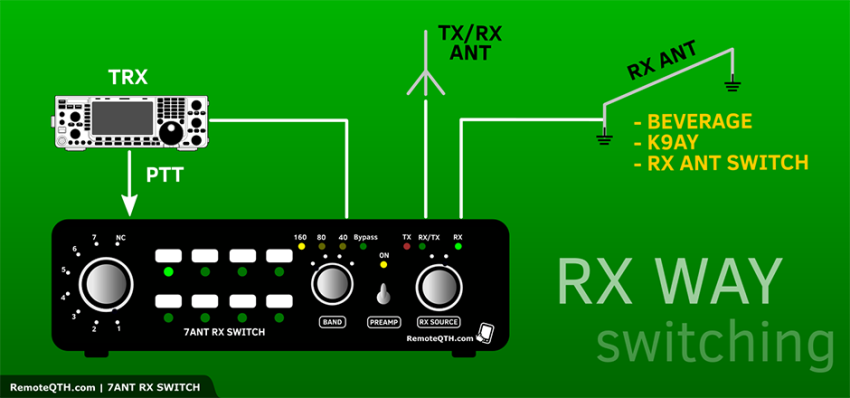
- RX SOURCE knob for fast switching of the RX way
⚠ NOTE: RED LED TX must light ON when you TX PTT!!!

Protections
- There are high voltage and current protections on many places:
- At the input ANT ports in the Switch. (also in Splitter)
- At the input of the controller.
- Input and output of the internal PCB board with BPFs and preamp.
- Output to TRX. When you forget to connect PTT and transmit into RX way. The protections should do its job with the power up to 150 - 200W.
Connectors
- There are two ACC connectors
- RJ45 and SUB-D
- First 8 wires are the same.
⚠ NOTE: RJ45 is NOT LAN connection!!!
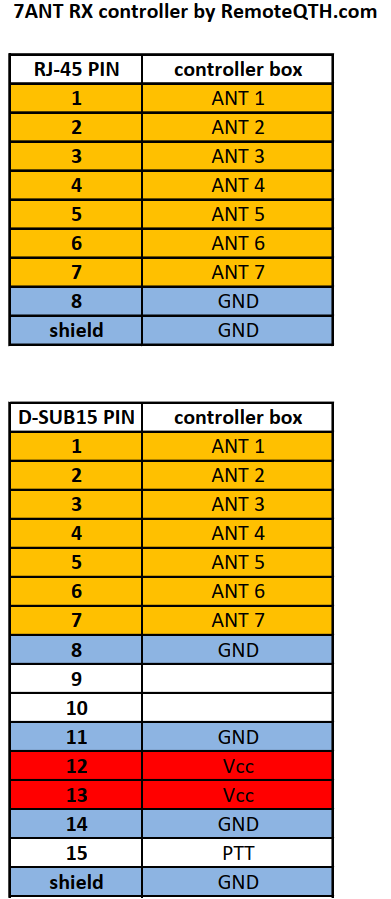
Remote Control
- New controller with the Remote Controll connector
- D-SUB15 MALE
- You can control antennas, BPF, preamp and RX way
- Simply apply + 12V to this PINs
- If you apply voltage to any ANT PIN on RC connector, than the controller goes to remote controlled mode and front panel switches are disabled. Apply + 12V to preamp PIN, BPS ot RX way PIN is the same as front panel switching, but you can use it for remote control.
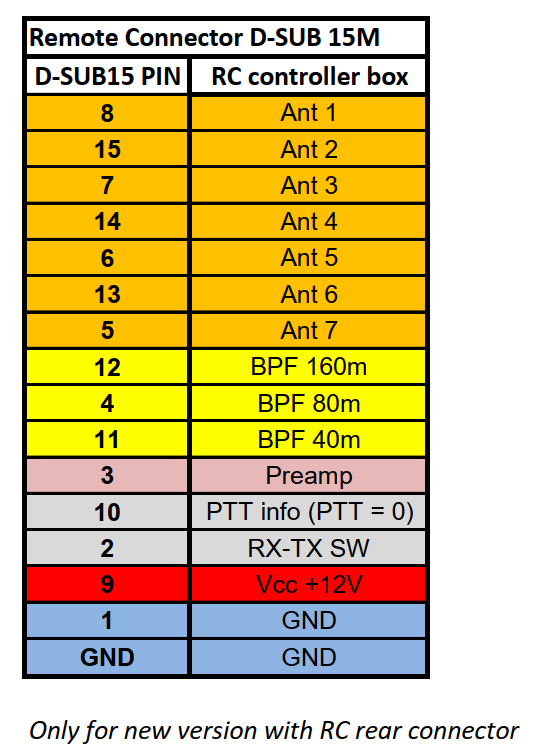
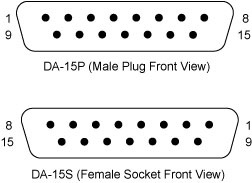
Internal BPF and preamp PCB
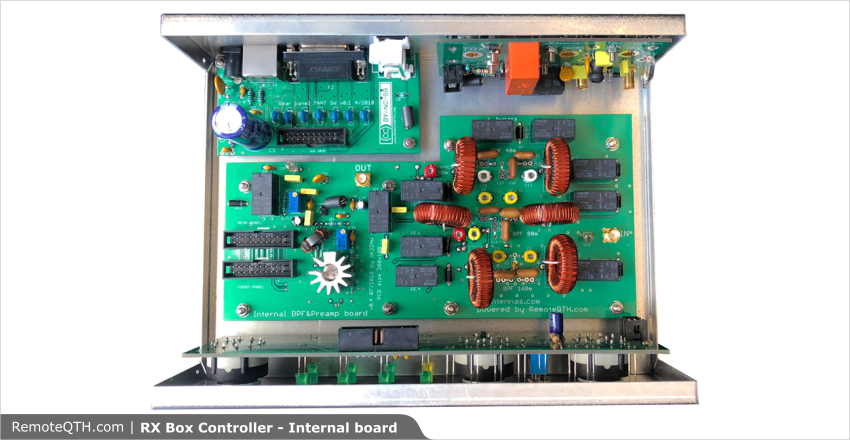
Preamplifier GAIN
- With the variable ATT you can set gain of the Preamp as you need.
- Range is 0 to 17 dB
- bigger picture
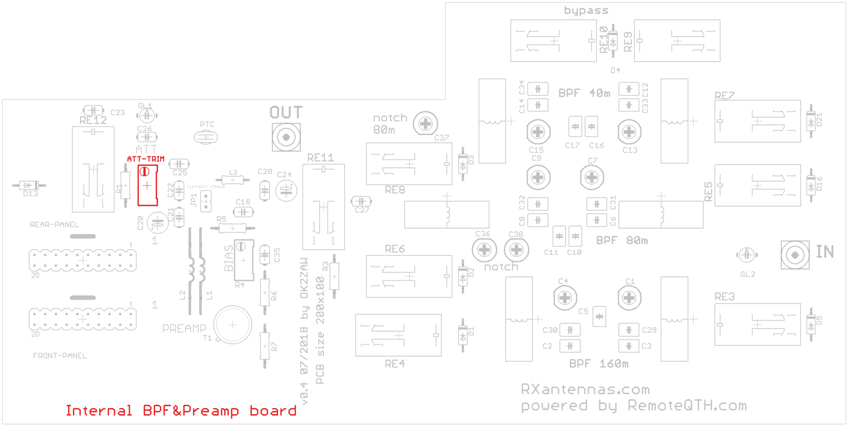
Preamplifier BIAS
- With this trimmer you can set right bias for the transistor.
- Bias vs IP3 and gain parameters are there: OK2ZAW's blog spot
- recomended bias is 60 to 85 mA for 13 V+
- bigger picture
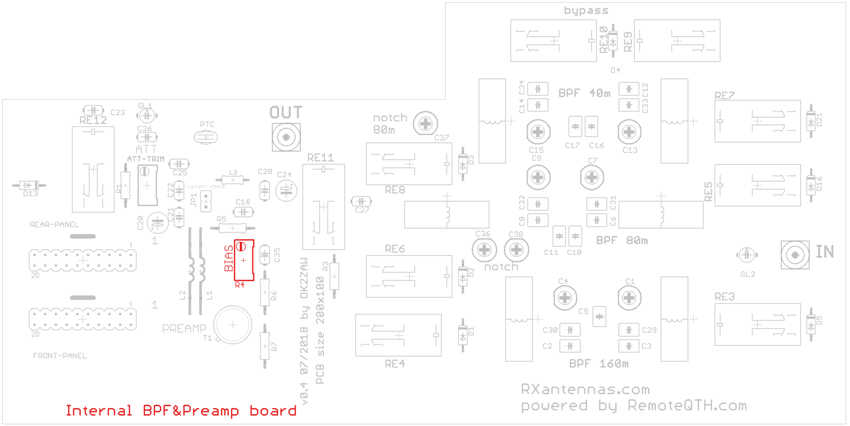
BPF bypass
- You can use one of three BPF (160, 80 or 40m) or you can ByPass it for wideband operation
- Controller by switch on the front panel - number 4 on controller
- bigger picture
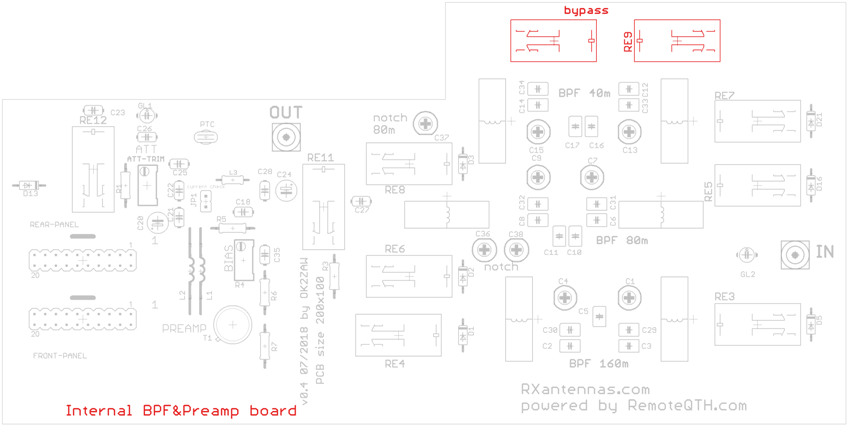
BPF 160M
- 160M BPF selected by controller.
- Switch on the front panel - number 1 on controller
- bigger picture
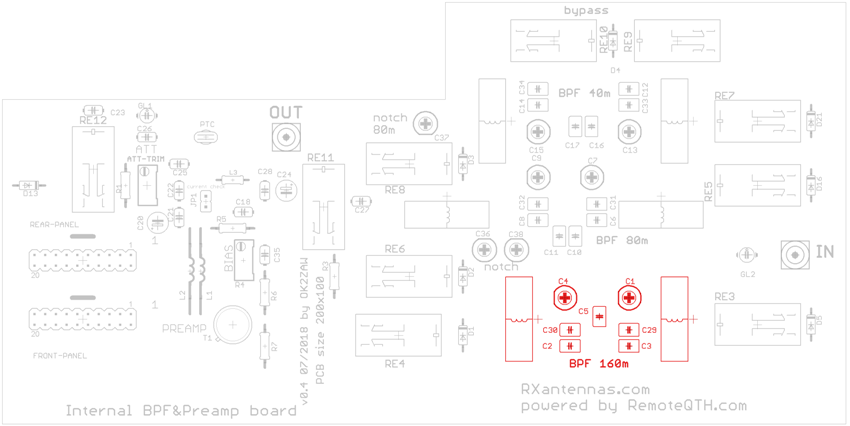
BPF 80M
- 80M BPF selected by controller.
- NOTCH filters are included, nulls 160 and 40m.
- Switch on the front panel - number 2 on controller
- bigger picture
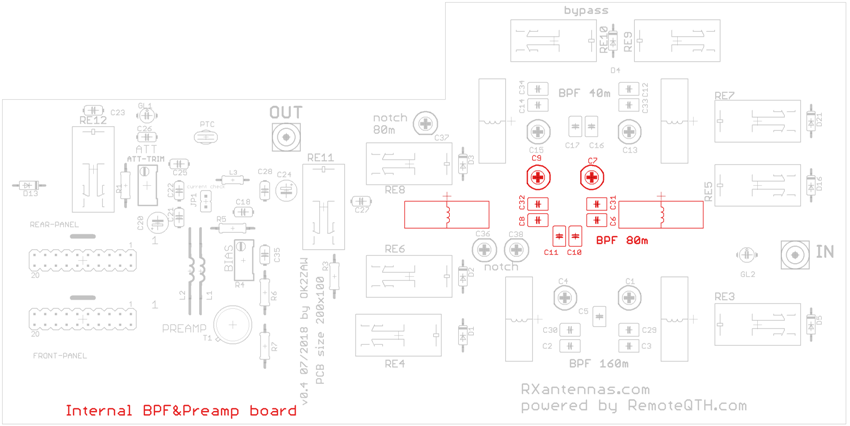
BPF 40M
- 40M BPF selected by controller.
- NOTCH filter is included, nulls 80m.
- Switch on the front panel - number 3 on controller
- bigger picture