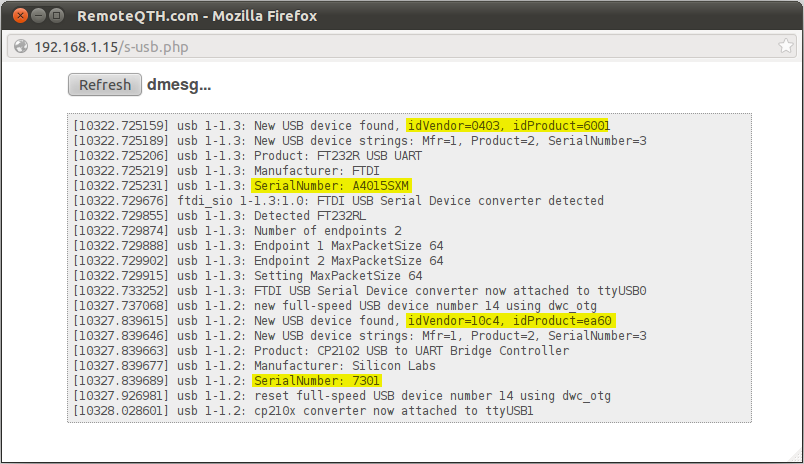Ser2Net
This revision is from 2013/02/14 00:14. You can Restore it.
This function has hardware limits, because the power of Ethernet on RaspberryPI is limited connecting via usb...
Serial to Network Proxy (ser2net) provides a way for a user to connect from a network connection to a serial port (usb to serial converter).
What you need
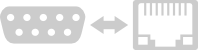
- USB to RS232 or UART converter (server side)
- Virtual serial ports software (client)
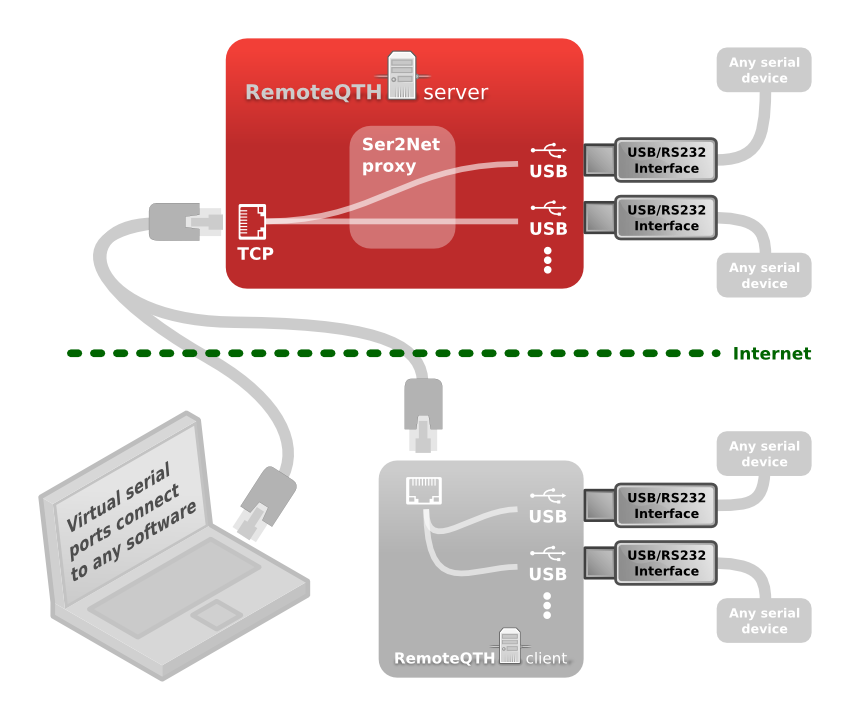
Ser2Net page setting up to 8 RS232 or UART serial lines export to IP.
Every USB interface must have a different serial number, to uniquely identify the server!
After set this form you can repluged your usb device or reboot server, for detection new USB rotator interface.
Configure com ports
- Connected device name: can have maximum 25 characters (not required).
- Export on IP port: IP port com1 value must be from 101 to 65535.
- Baudrate:
- 300 baud
- 1200 baud
- 2400 baud
- 4800 baud
- 9600 baud
- 19200 baud
- 38400 baud
- 57600 baud
- 115200 baud
- Databits:
- 7
- 8
- Stopbit:
- 1
- 2
- Parity:
- Even
- Odd
- None
- USB Vendor id: must have at 4 characters.
- USB Product id: must have at 4 characters.
- USB sn: must have at least 1 characters, and maximum 8 characters.
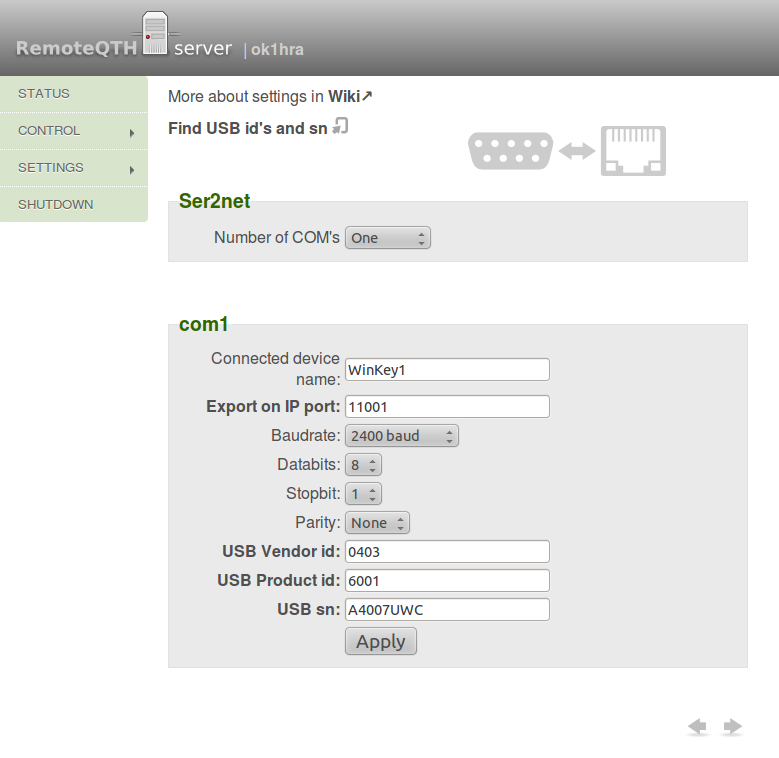
For finding id's and serial numbers USB device you can use a pop-up window  on top of page. This window print dmesg message from kernel of system, After plug usb device you see
on top of page. This window print dmesg message from kernel of system, After plug usb device you see