IP Switch with ESP32-GATEWAY
This revision is from 2019/01/25 08:00. You can Restore it.
UNDER DEVELOPMENT
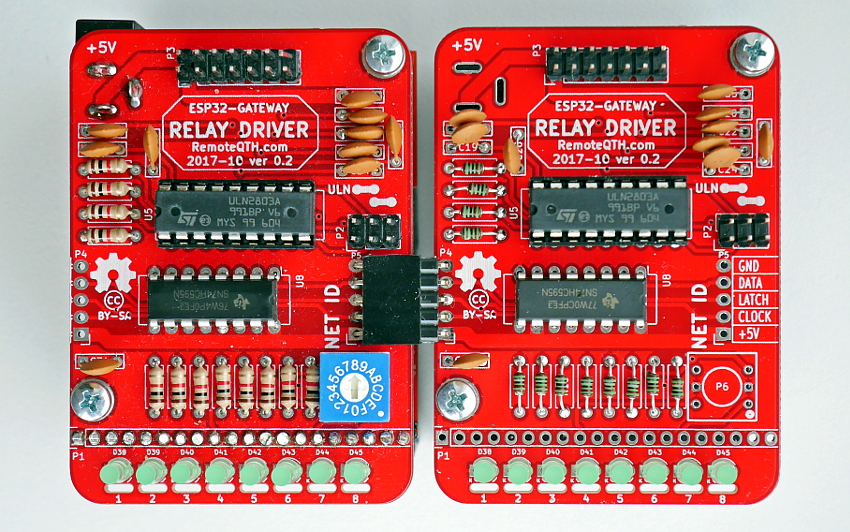
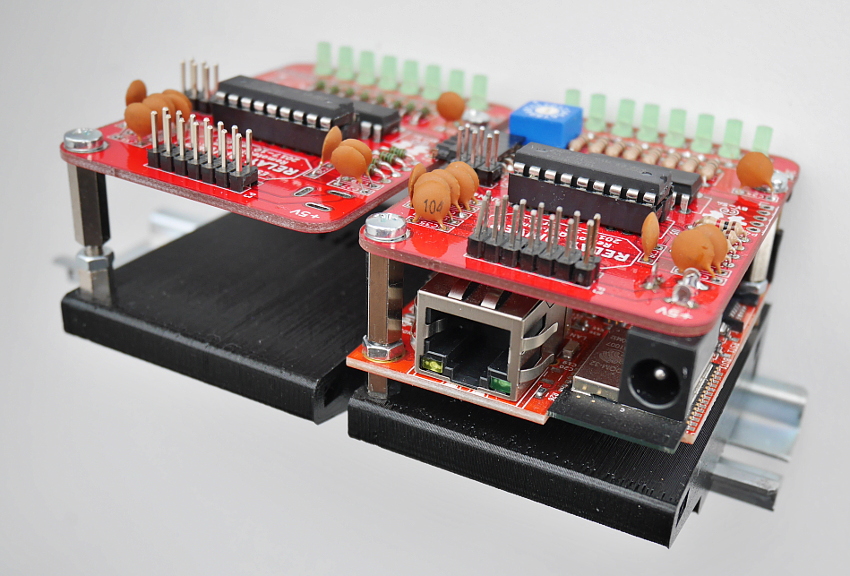
This kit worked with ESP32-GATEWAY Ethernet/WiFi module from OLIMEX. Below step by step assembled manual for 16 outputs (two boards).
Hardware
DC power jack
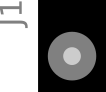
- ⚠ 5 volt DC only - higher voltage damage both electronics!
- Size 2,1/5,5mm diameter to connect input power 5V DC (center positive)
- Consumption below 500mA
P3 output header
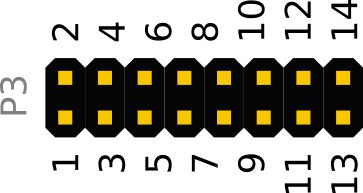
| pin-1 | in | DC power supply +5V |
| pin-2 | in | DC power supply +5V |
| pin-3 | in | GND |
| pin-4 | in | GND |
| pin-5 | out | output 1 |
| pin-6 | out | output 2 |
| pin-7 | out | output 3 |
| pin-8 | out | output 4 |
| pin-9 | out | output 5 |
| pin-10 | out | output 6 |
| pin-11 | out | output 7 |
| pin-12 | out | output 8 |
| pin-13 | in | Vin, if use UDN driver |
| pin-14 | in | Vin, if use UDN driver |
How to assembly
Top side PCB
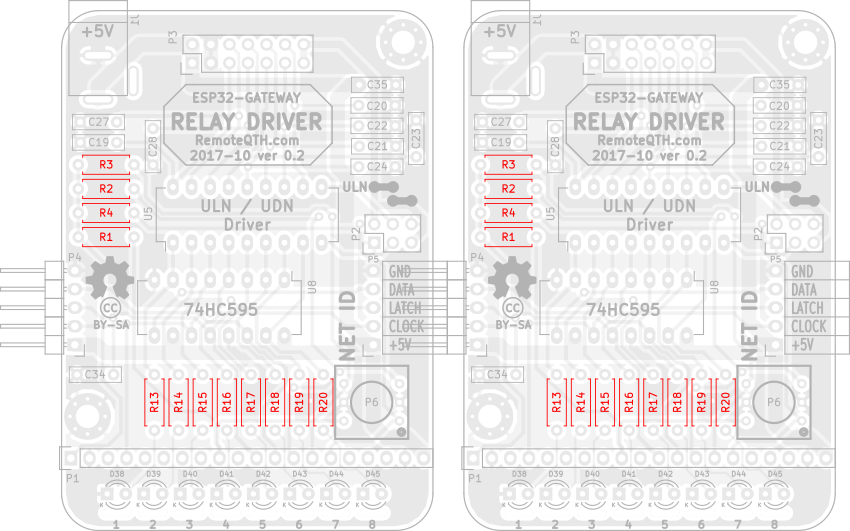
❏ Solder 2x12 1k rezistors R1-R14
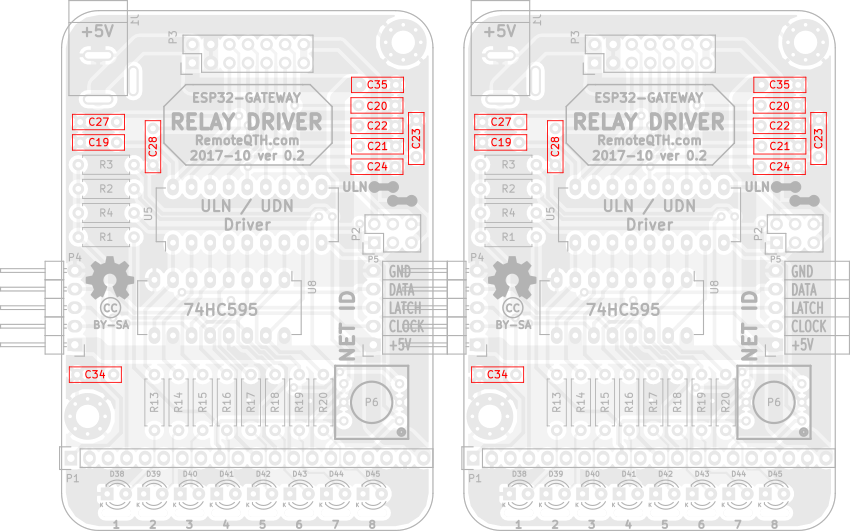
❏ 2x10 100n capacitors C19-C35
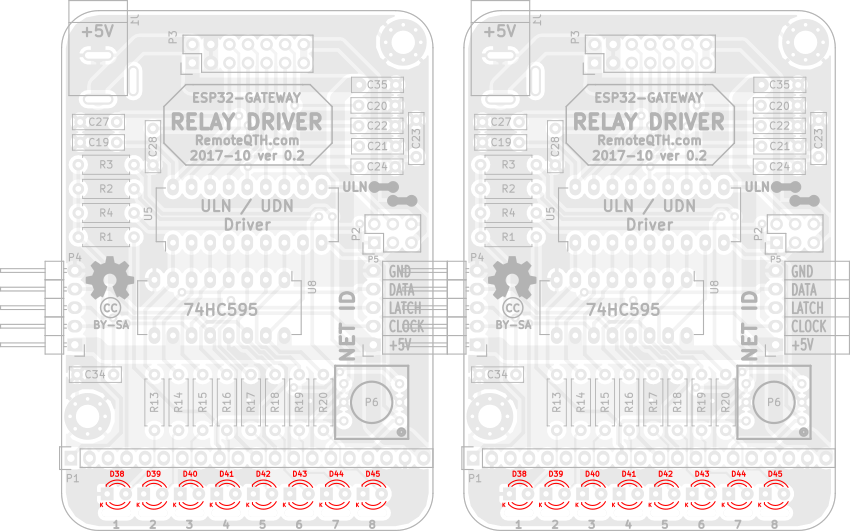
❏ 2x8 LED diodes D38-D45
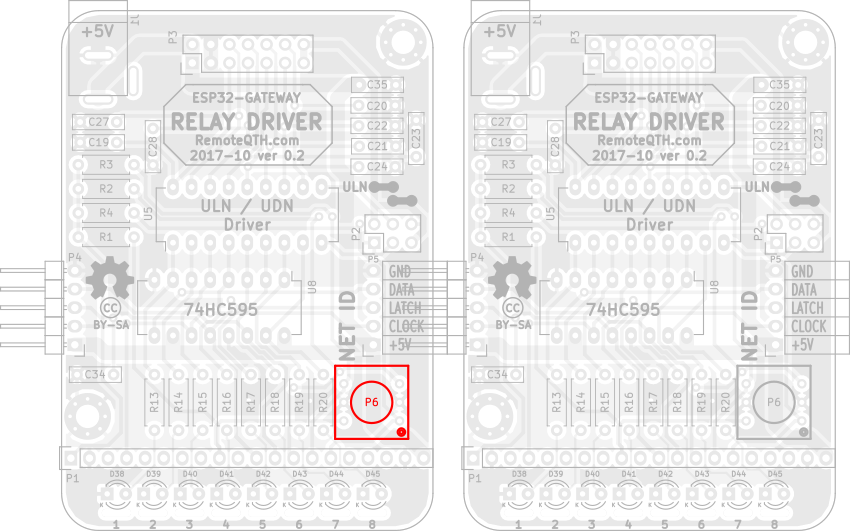
❏ One BCD ID switch P6 on LEFT board
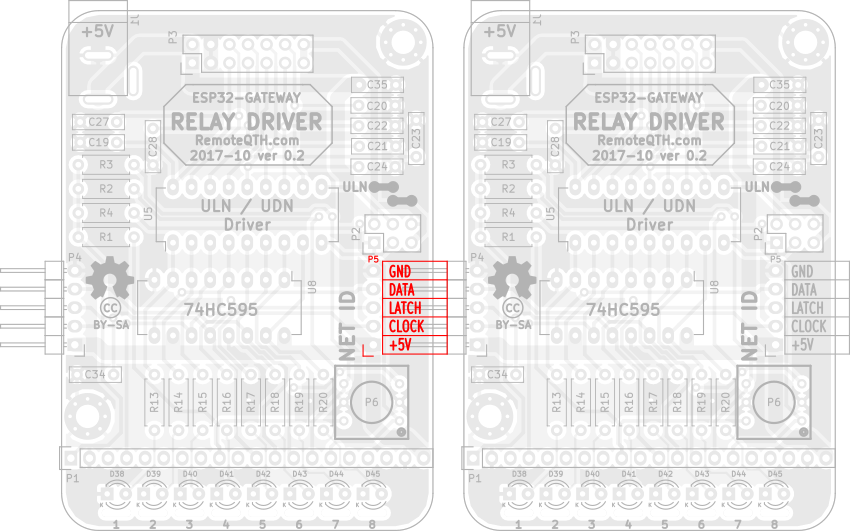
❏ One female pin header P5 on LEFT board
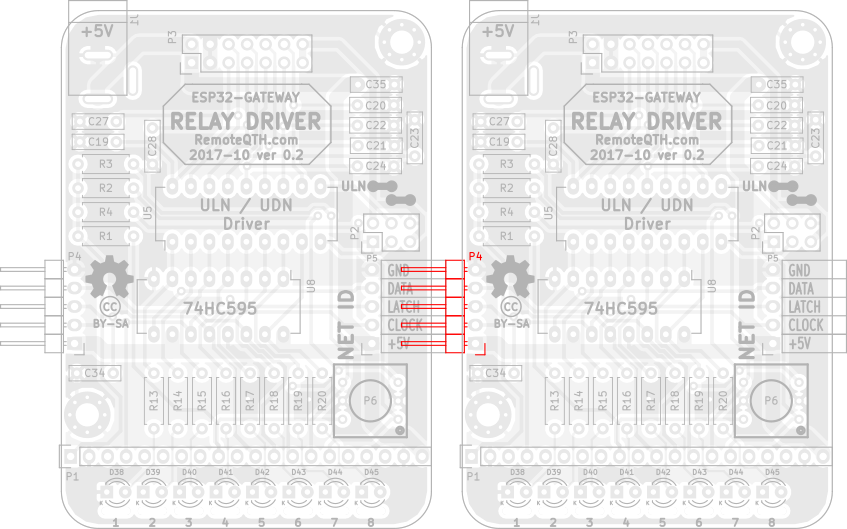
❏ One male pin header P4 on RIGHT board
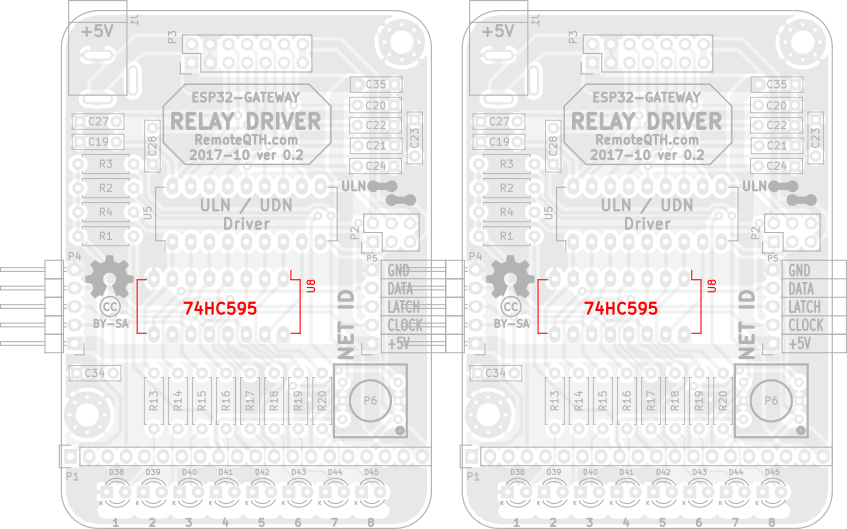
❏ 2x 74HC595 IO U8
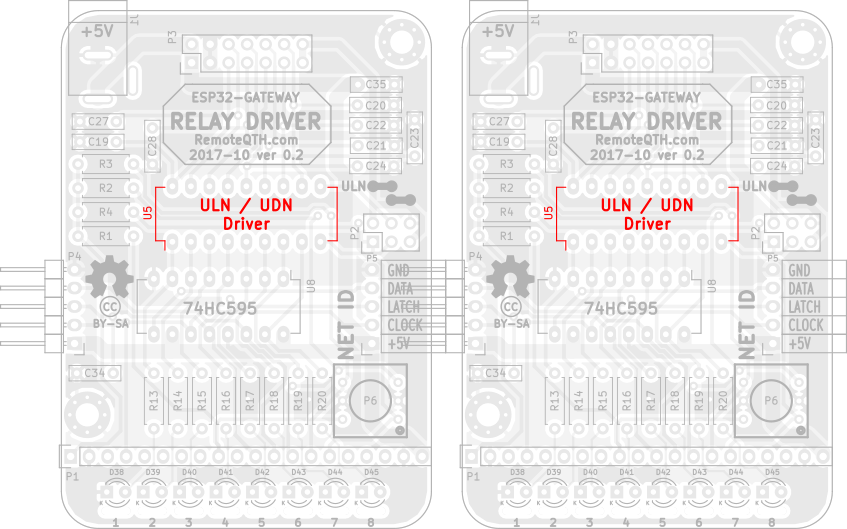
❏ 2x DIP socket for U5
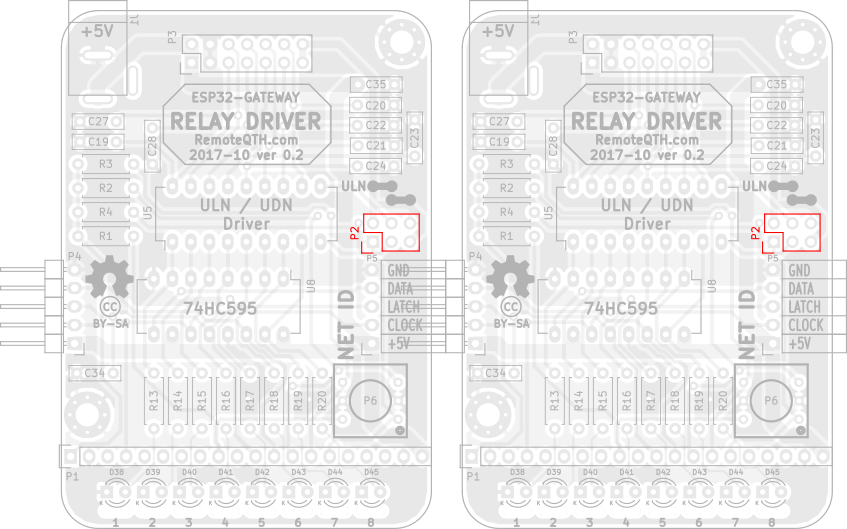
❏ 2x male 2x3 pin header P2
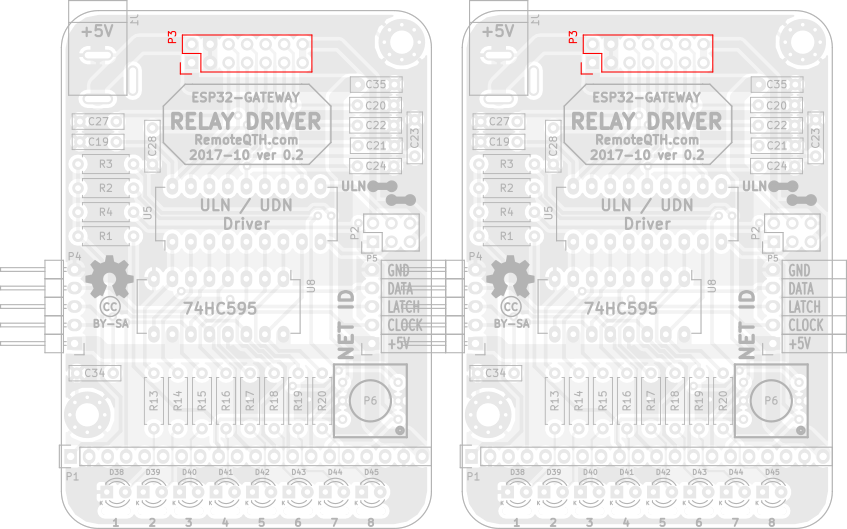
❏ 2x male 2x7 pin header P3
Bottom side PCB
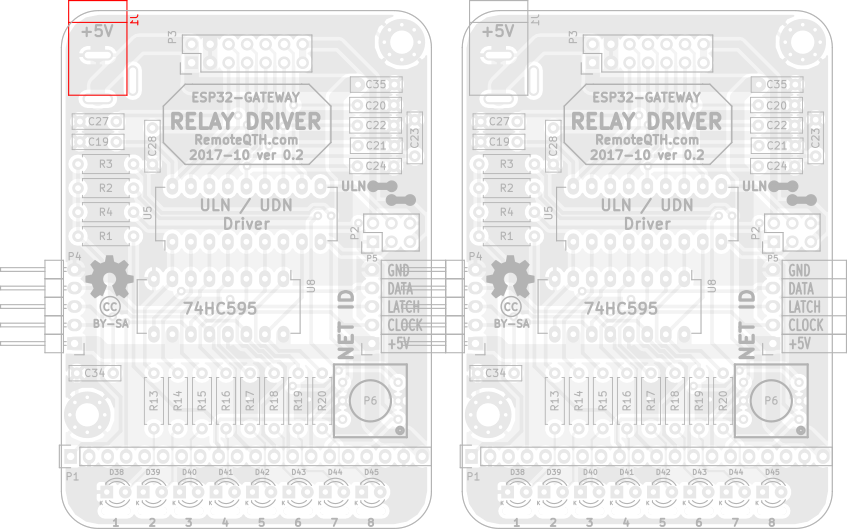
❏ One DC jack J1 on LEFT board
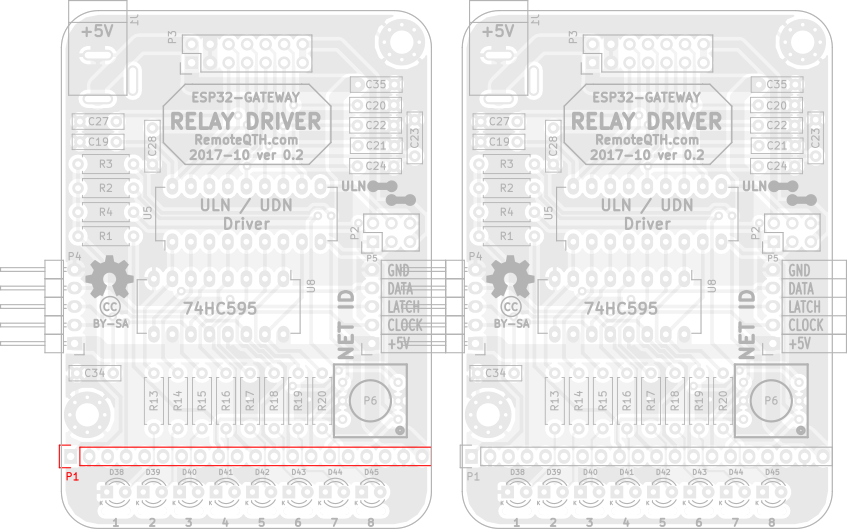
❏ One male 1x20 pin header P1 on LEFT board
❏ Put output driver to DIP socket by your preferency

- ULN chip for switching by output collector (grounding) need use two Jumpers on left P2 pin strip

- UDN chip for switching by output emitter (voltage from P3 Vin) need use two Jumpers on right P2 pin strip

ESP32-GATEWAY board
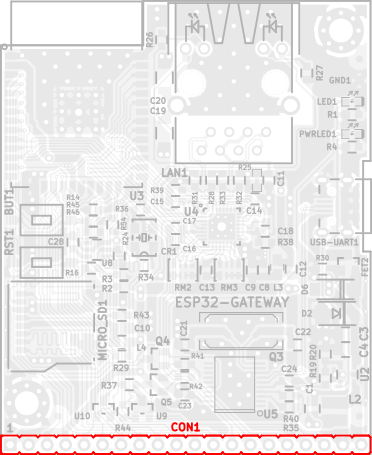
❏ One femmale 1x20 pin header CON1 on TOP side OLIMEX ESP32-GATEWAY
LED1 on ESP32-GATEWAY show
- three times flashes - receive IP from DHCP server - Ethernet
- two times flashes - receive IP from DHCP server - Wifi
- one time flashes - receive broadcast pair packet
How to mout to DIN rail
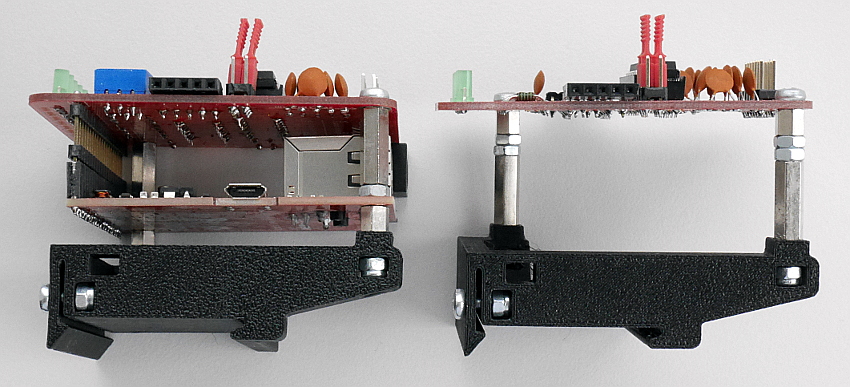
Firmware
- Download and install last version Arduino IDE
- Download and install ESP32 support for arduino from GitHub - installation instruction included.
- Download IP switch firmware source from GitHub
- Edit source
- For use Ethernet wiring connection preset configuration
#define ETHERNET // Enable ESP32 ethernet (DHCP IPv4) //#define WIFI // Enable ESP32 WIFI (DHCP IPv4)
- For use WiFi connection use this settings
//#define ETHERNET // Enable ESP32 ethernet (DHCP IPv4) #define WIFI // Enable ESP32 WIFI (DHCP IPv4)
and set your SSID and password for accessconst char* ssid = "YOUR-SSID"; const char* password = "YOUR-PASSWORD";
- Select menu Tools/Board:"OLIMEX ESP32-GATEWAY"
- Select menu Tools/Port/YOUR-CONNECTED-PORT
- Upload firmware
Setup
are available via CLI (command line interface).
How to access
- connect micro USB cable
- run terminal - for example Ctrl+Shift+M in Arduino IDE
- set baudrate to 115200 and No line ending.
CLI contains some commands for set or show information
- ? - show status
- * - enable/disable debugging
- # - set network ID prefix (four high bit) in hexadecimal format (0-f)
- settings for sufix available if disble hardware BCD switch in firmware
//#define HW_BCD_SW
- n - set encoder range (0-g)
- m - preset source to Manual IP switch
- r - preset source to Band decoder
- o - preset source to Open interface II
After select settings write to eeprom
For controlled from Open Interface III keyboard
- Upload firmware by previous steps
- Select Network ID with P6 BCD switch. ID 0-7 represent keyboard switching for eight independent IP switch by selected band

- Connect to same local network with DHCP as Open Interface III
- After power up both devices, is automaticaly pair and work
For controlled from Open Interface III rotary encoder
- Upload firmware by previous steps
- Select Network ID with P6 BCD switch. ID 8-F represent keyboard switching for eight independent IP switch by selected band

- Connect to same local network with DHCP as Open Interface III
- After power up both devices, is automaticaly pair and work
For controlled from Open Interface III band decoder
not implemented yet
Web status page
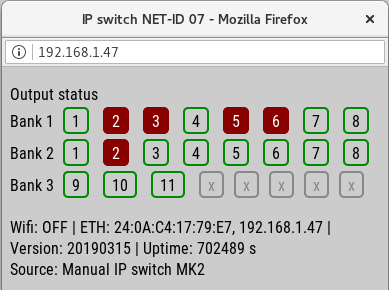
- Show all outputs status
- Parameter of WiFi or ethrnet IP connect
- Firmware version
- How source controled his - may be change and store on EEPROM
- Notice - show this page can extend reaction latency IP switch
How IP addres got the device from the DHCP server?
- show in serial terminal after reboot, or send h character
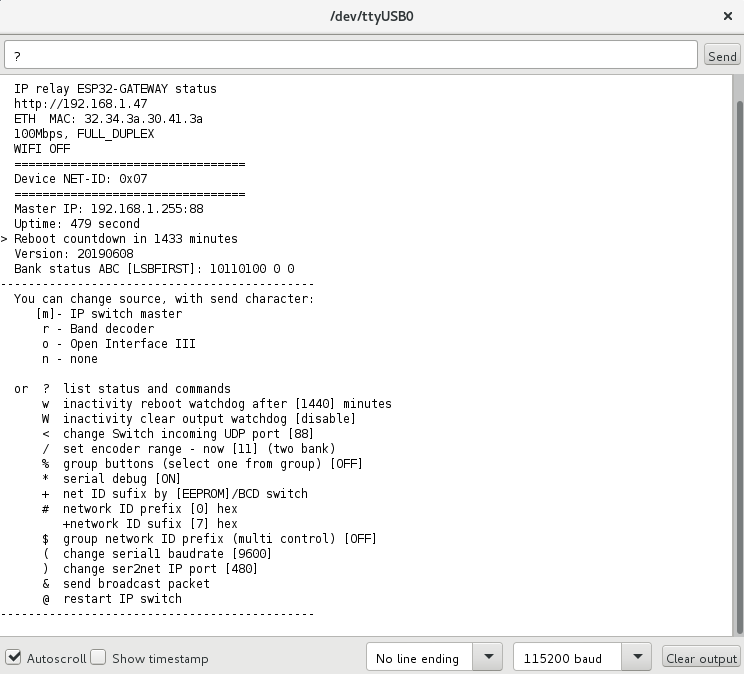
- or find some network scanner