RTTY settings
Allows setting Serial to FSK device and macros for web interface. Control available from play memory page or Simple WEB contest LOG.
Principle of operation
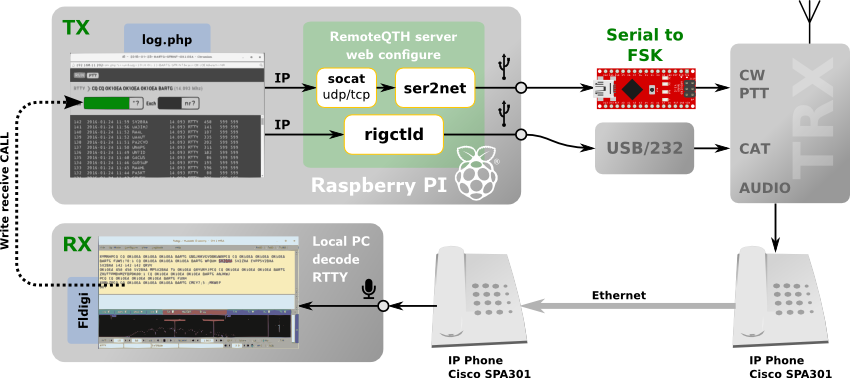
Serial to FSK for Arduino
You must first connect Arduino with Serial to fsk firmware to server and configure in Ser2Net section
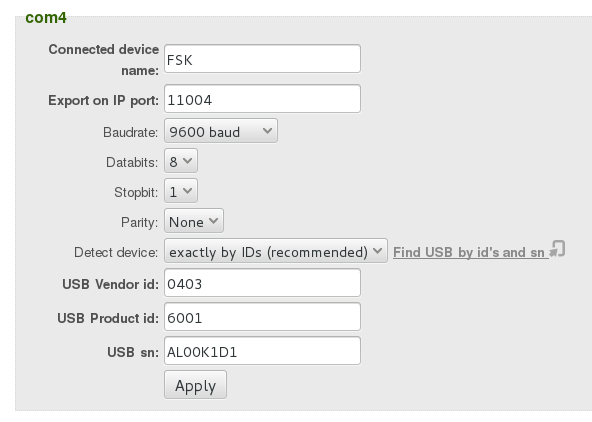
Example ser2net settings.
Next step open RTTY settings and to sets:
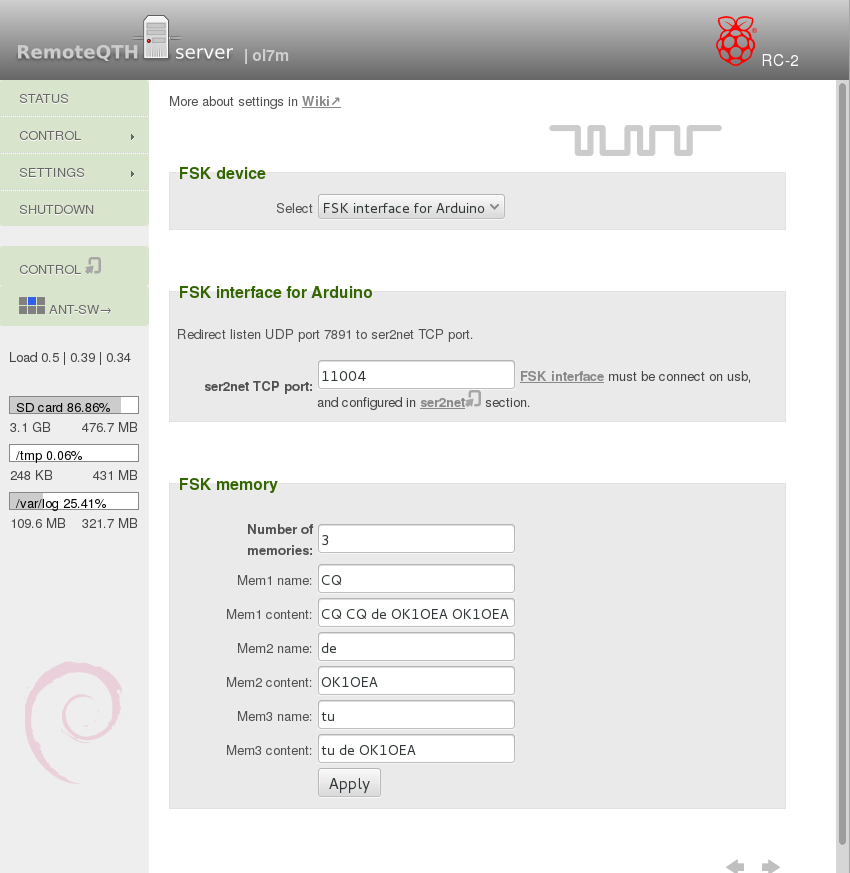
- Select FSK device - enable or disable this function
- ser2net TCP port - TCP port serial to FSK arduino device preset in Ser2Net setting page
- FSK memory - choose number of memories and preset this
- Apply button - save the preset changes