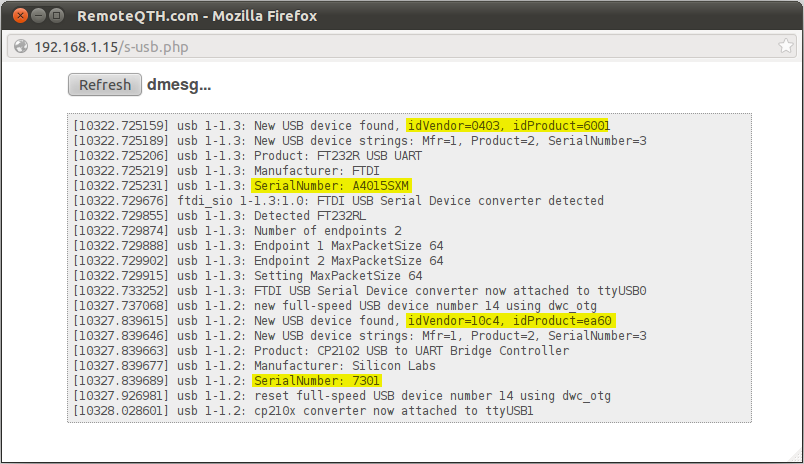CW
Allows play CW macros from web interface. It eliminates the effects of CW during transmission through the Internet.You have a choice of two types of keying on the server side.
CW daemon
Software keying by the Linux daemon - generates keying directly from server. CW daemon listens on UDP port 6789 (for keying with linux logs, CQRlog, Tucnak...)
What you need
- USB/UART converter
- Transistor or optocoupleer to DTR/RTS output from CW/PTT keying
Settings
- USB Vendor id: must have at 4 characters.
- USB Product id:must have at 4 characters.
- USB sn: must have at least 1 characters, and maximum 8 characters.
- CW memory name/content: if sets mem name as n/a, this memory don't show in controll page.
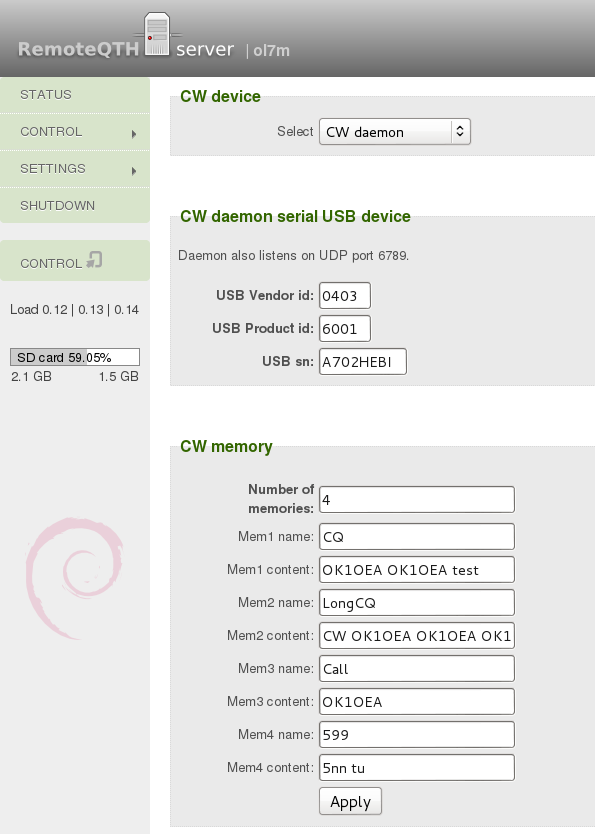
Arduino K3NG CLI
Hardware keying from Arduino (firmware by K3NG) connected via USB and export to TCP port via ser2net.
What you need
- Arduino with firmware enabled Command Line Interface (CLI)
- Configure with Ser2Net with dependency on firmware preset (for example baudrate)
- Inset ser2net preset TCP port to CW settings page
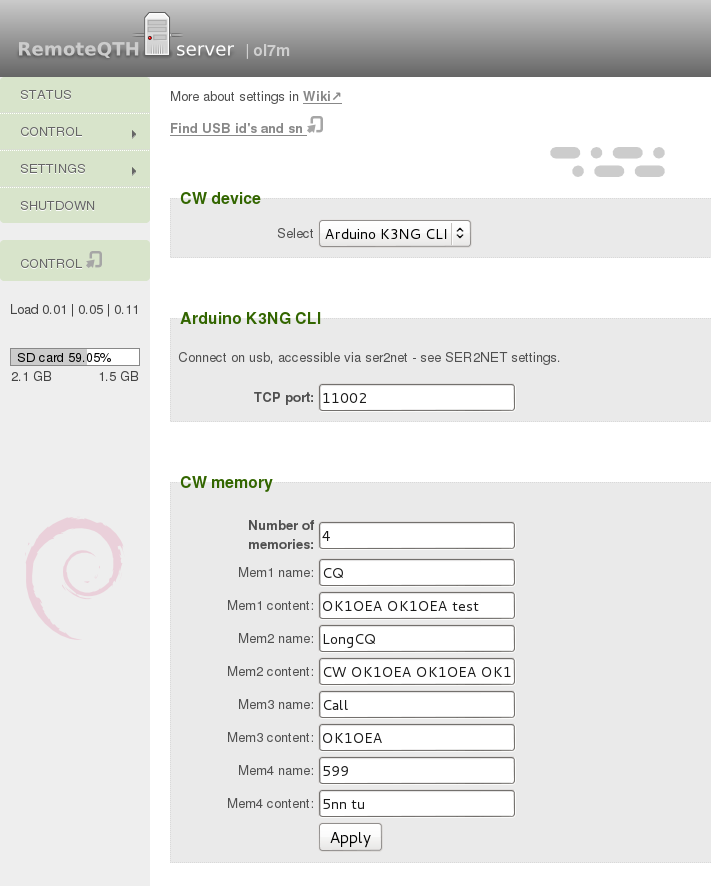
For finding id's and serial numbers USB device you can use a pop-up window  on top of page. This window print dmesg message from kernel of system, After plug usb device you see
on top of page. This window print dmesg message from kernel of system, After plug usb device you see