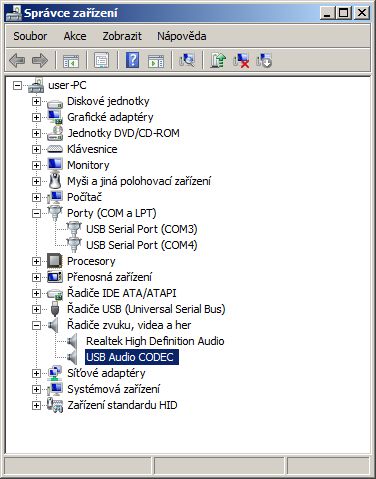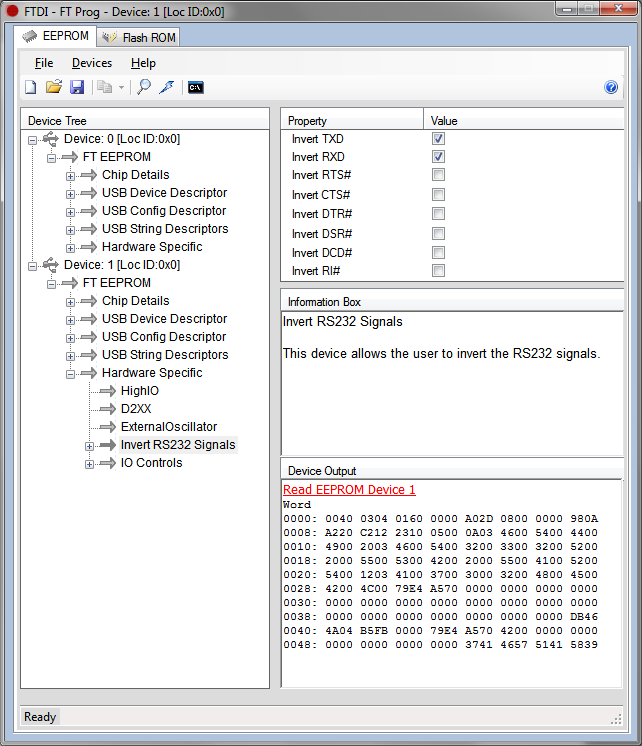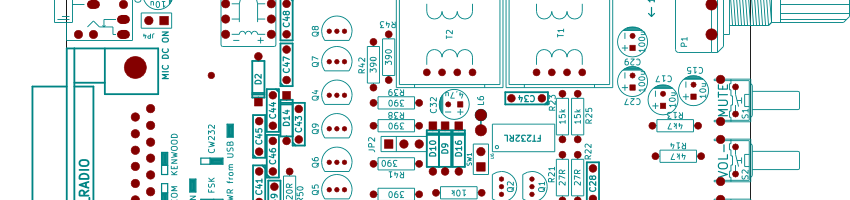Open interface
Front side
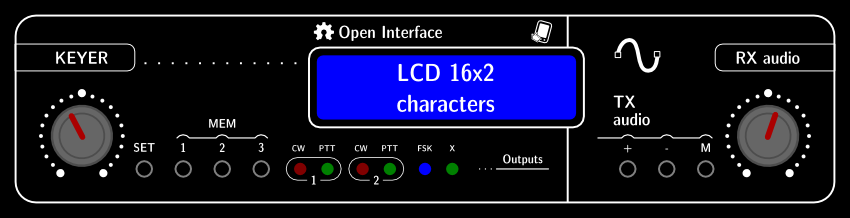
- Front side
- Back side
- Block diagram
- Cable
- Preset jumper
- Keyer control
- Configure control software
- How to assemble the DYI case
- PCB assembly Manual
- KEYER - CW speed potentiometer.
- SET - button menu of CW keyer.
- 1-3 - memory button (hold 1 or 2, switches CW output between CW/PTT 1 and 2).
- CW - red light LED.
- PTT - green light LED.
- FSK - blue light LED.
- X - green light LED (reserved outputs from Arduino).
- LCD - shown menu CW keyer and played characters.
- + - increase transmit audio volume button.
- - - decrease transmit audio volume button.
- M - mute transmit audio button.
- RX audio - receive audio volume potentiometer.
Back side

- MIC - 3,5mm jack Microphone input.
- RADIO - DB25 female connector for Radio.
- +13,8V (150mA) power input.
- CAT CTS.
- CAT TXD / Icom CI-V.
- not use.
- USB D+.
- AGNDC.
- TX isolated.
- PTT1 out (max 50V/400mA).
- CW1 out (max 50V/400mA).
- FSK out (max 50V/400mA).
- MIC input.
- TX audio.
- RX audio.
- Ground.
- CAT RTS.
- CAT RXD.
- USB +5V.
- USB D-.
- RX isolated.
- PTT2 out (max 50V/400mA).
- CW2 out (max 50V/400mA).
- reserved out (max 50V/400mA).
- Foot sw input.
- TX audio GND.
- RX audio GND.
- PA PTT - Cinch PA PTT output (max 50V/400mA).
- USB PC - isolated USB connect to PC.
- FOOT SWITCH - Cinch foot switch input.
- PADDLE - 6.3 mm stereo jack CW paddle input.
- 12V DC - Arduino DC power only - not use.
- KEYBOARD - USB A female connector for USB keyboard (with Arduino Mega-ADK only)
- ARDUINO USB - non isolated USB for Arduino firmware upload only.
- DTR/RTS - DTR/RTS outputs ON/OFF - because the specifications of winkey defines default as ON, you need to have the ability to disable the outputs.
Block diagram
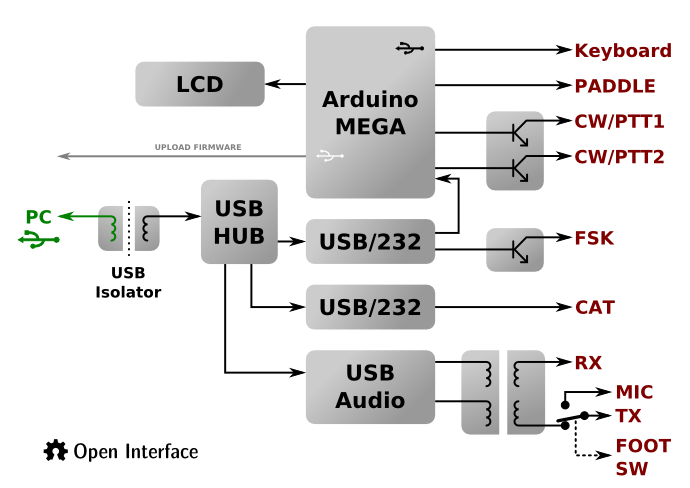
Preset jumper
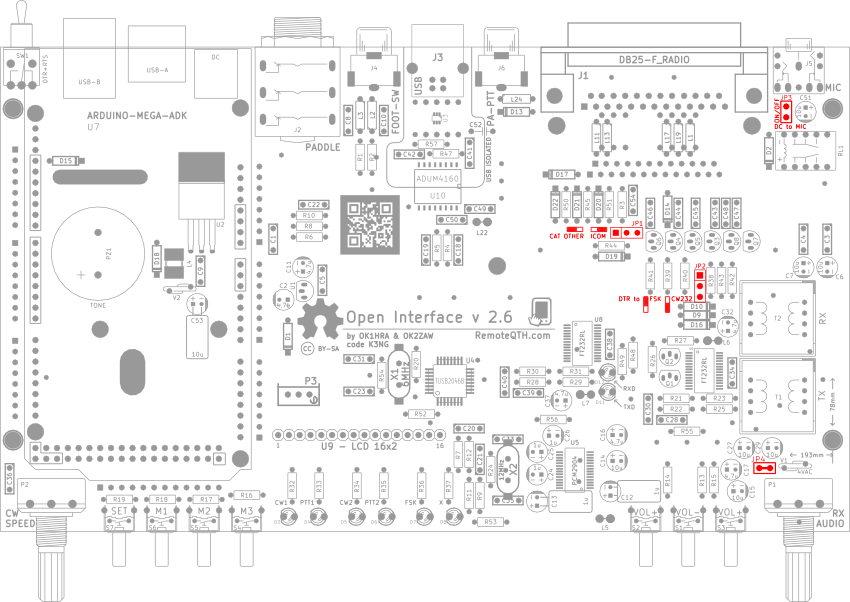
- JP2 - switch DTR between FSK or CW outputs.
- JP1 - switch CAT interface between Icom CI-V and Kenwood/Yaesu UART.
- JP3 - acess DC to your microphone (short) - suitable for electret microphone.
- JP4 - Analog ground for codec - default short.
Keyer control
more about firmware and keyer control on author website.
- Firmware keyer_pin_settings.h
Configure control software
After connect power on DB25 back side connector and plug usb, windows find device and install it
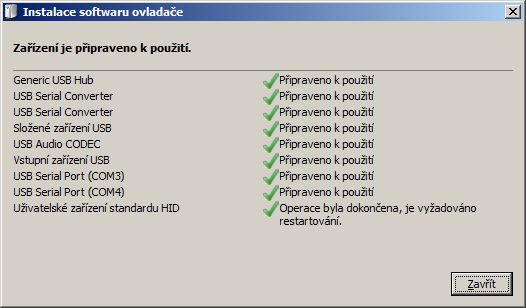
After reboot show two serial COM and USB codec in device manager